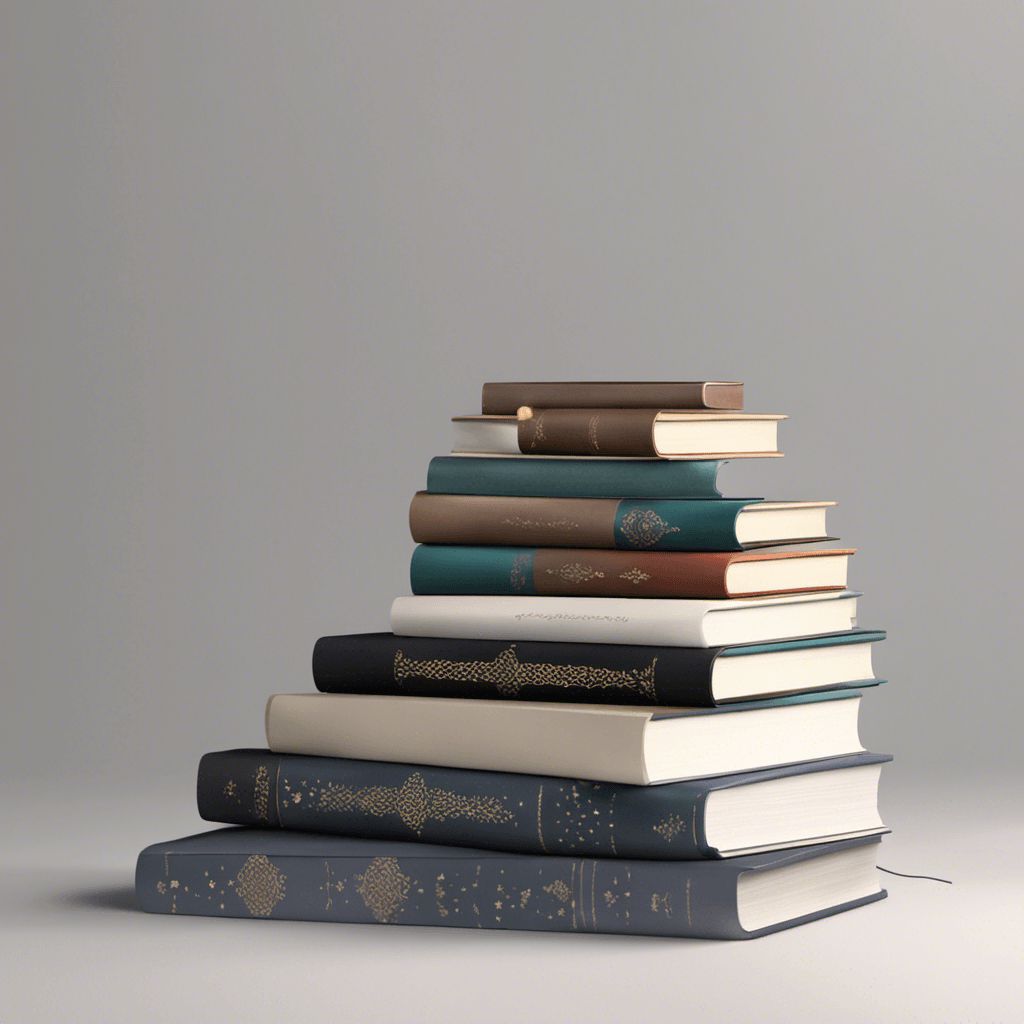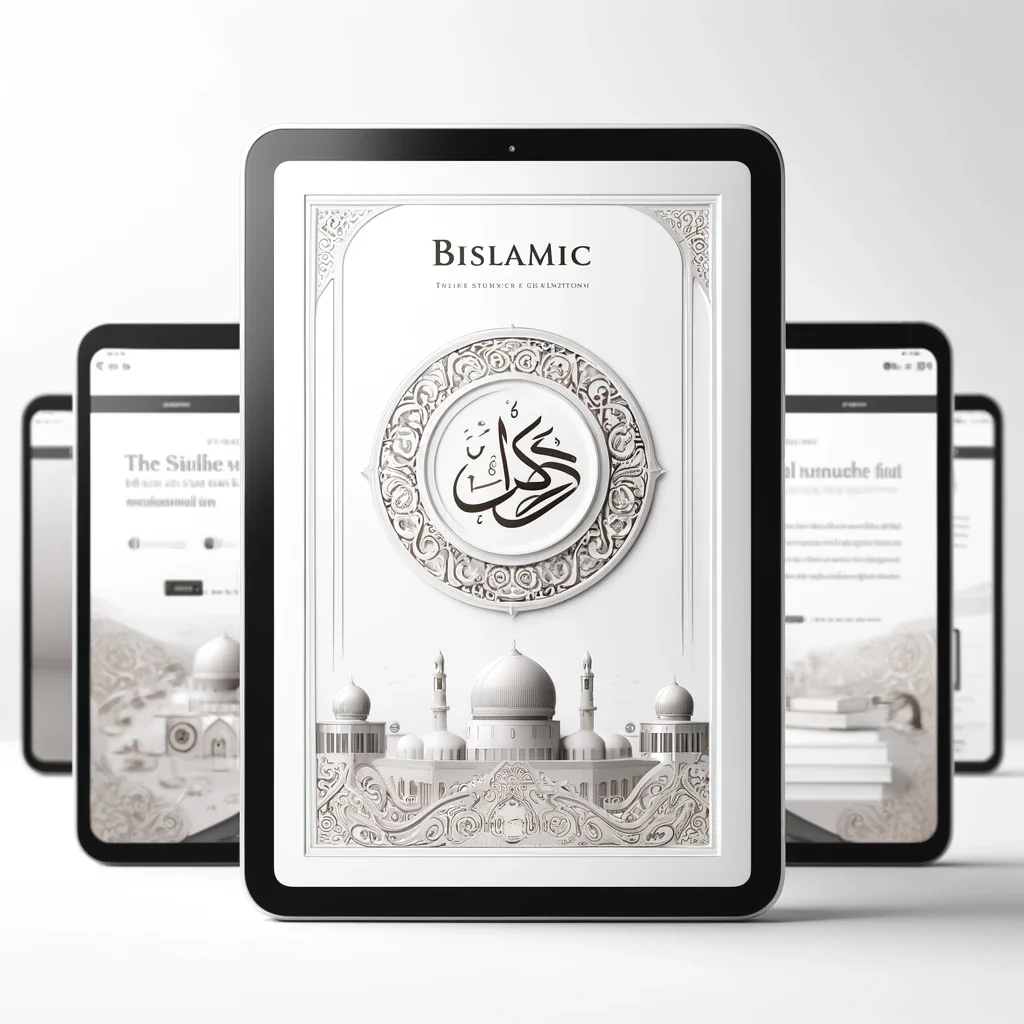How to Download a Bislamic eBook?
1. Add to Cart:
- Browse the online store and select the digital book you want to download.
- Click the "Add to Cart" button to add the book to your shopping cart
2. Payment Process:
- Go to the shopping cart by clicking on the cart icon.
- Review the items in your cart.
- Click "Pay" to begin the payment process.
3. Add Contact Information:
- On the checkout page, you will be asked to enter contact information. Provide your email or mobile phone number.
4. Finish "Payment":
- Continue with the "payment" process until you reach confirmation.
5. Receive the Download Link:
- After completing "payment", you will receive an email or text message with a download link for the digital book.
6. Download from the Order Status Page:
- Go to the order status page in your account.
- Locate the order corresponding to the digital book.
- You will find a section with order details and a download button. Click "Download" to get the book.
7. Save the Digital Book:
- After clicking "Download", the book will be saved to your device. You can choose the storage location according to your preferences.
Ready! Now you will have your digital book downloaded and ready to enjoy.